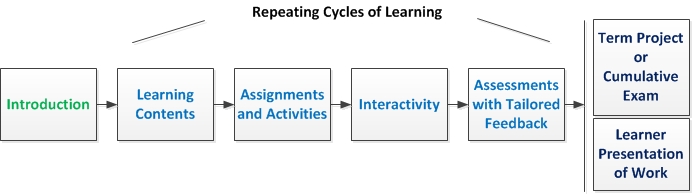
An Overview of Contemporary Online Education (for Civil Engineers)
A Presentation to the Department of Civil Engineering (at K-State)
An Overview of Contemporary Online Education (for Civil Engineers) (a PowerPoint or .pptx version slideshow)
An Overview of Contemporary Online Education... (a .pdf version)
Generally, it helps to learn more about how people learn. It also helps to understand human perception (sight, smell, taste, touch, hearing, and proprioception), particularly for accessibility design and pedagogical design. Finally, it helps to learn about "human factors" or about human capabilities and limitations.
Specifically, it helps to know about your specific learners, their knowledge levels, their cultures, and their learning needs.
Some use Bloom's Taxonomy to gauge the level of learning desired for the learning.
Bloom's Taxonomy of Learning / Bloom's Rose
(Note: The above is an open-source resource created by K. Aainsqatsi in 2008 and released to the public domain at http://upload.wikimedia.org/wikipedia/commons/2/24/Blooms_rose.svg.)
Multimedia refers to various types of media used to convey information: e-texts, still imagery, slideshows, audio, video, simulations, and various combinations of these. Multimedia appeals to learners in multi-sensory ways.
Facts: Unique standalone information
Concepts: "Groups of objects, events, or symbols deigned by a single name"
Processes: A description of how something works
Procedures: A series of steps "resulting in completion of a task"
Principles: "Guidelines that result in the completion of a task; cause-and-effect relationships" (Clark & Mayer, 3008, p. 61)
Note: This segment highlights some of the core principles of Drs. Ruth Colvin Clark and Richard Mayer's "E-Learning and the Science of Instruction" (2nd Ed.). The concepts are addressed briefly, with some elaboration comments offered.
The Multimedia Principle: Use text and graphics in a learning object. The graphics should align with the learning aim of that segment. Visuals may serve a number of needs: representational, organizational, relational, transformational, and interpretive, among others. Do not use graphics that are merely decorative. The words and graphics should work together to create meaning. Animations work better with narrations, so the visual and textual mental channels are engaged. Even static images shown in sequence may highlight processes or procedures.
The Contiguity Principle: Place related words and images close to each other to show the relationship and to enhance understanding. Avoid the physical separation of related elements, if possible.
The Modality Principle: Presenting words as audio narration works better than on-screen text. The rationale for this is that the pictures or visuals are visually processed while the spoken words are phonetically processed. Those use different perceptual tracks. Text would draw on the visual track (and symbolic processing). If these are divided, then the cognitive load does not overwhelm one perceptual track or another.
The Redundancy Principle: Explain visuals with words in audio or text, not both. The concept here is that excessive cognitive load would not enhance learning. (However, accessibility requires that the textual version is still available for learners, if that is their preference.) This is based on a cognitive view of learning, where there are certain channels for gathering information and retaining it. Offering inappropriate redundancy would harm the learning because the extra information would be distracting.
The Coherence Principle: This principle suggests that adding "interesting" material may be distracting, if that materials is not a core part of the learning. Again, extra information may be extraneous or diversionary. For new learners, it helps to have a clear focus on the main points that the subject matter expert (SME) wants them to learn. (Excess details may also simply be annoying.)
The Personalization Principle: This principle suggests that a conversational style and "virtual coaches" may help promote learning through online means. Accessible and conversational language connects more effectively to learners. The concept is that people will work harder to engage difficult contents if a conversational approach is used. Social cues may prime learners for deeper learning. A more formal approach may be off-putting. (This depends on the needs of the particular learners though.) Pedagogical coaches are characters (whether "real" or "imaginary" in terms of design) that encourage learners and come alongside to help them learn. It's harder to create these without being too artificial or hokey.
The Segmenting and Pretraining Principle: Complex learning may be managed by breaking down the learning into more manageable parts (also known as "chunking"). People can only focus on so much information at a time. In that spirit, it helps to segment learning into right-sized and related pieces. When individuals are faced with too much information, they may shut down their own learning. They may experience frustration and stop persisting. "Pretraining" suggests that some prelearning (including priming) may be helpful to learners to prepare them for more complex learning ahead.
(Clark & Mayer, 2008)
References
Clark, R.C. & Mayer, R.E. (2008). e-learning and the science of instruction: Proven guidelines for consumers and designers of multimedia learning. 2nd Ed. San Francisco: Pfeiffer.
The third edition (2011) is out.
Different courses have different trajectories based on their purpose, their length, their contents, their modes of delivery, and other factors. An online course has to work lecture by lecture, and assignment by assignment, but it should also make sense in terms of an overall trajectory. The following gives a basic overview of a course's trajectory.
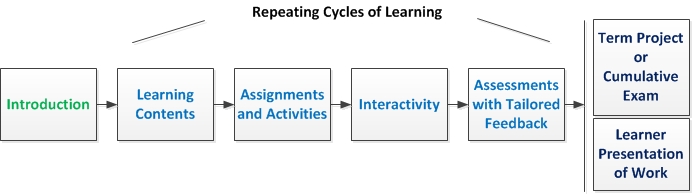
Introduction
Introduction to the instructor (telepresence)
Introduction to peers through self-introductions (social presence)
Syllabus
Policies
Repeating Cycles of Learning
Learning contents: lectures, readings, simulations, guest speakers, demonstrations
Assignments and learning activities (group and individual)
Interactivity with the instructor and other learners
Regular assessments (with regular, timely, and substantive feedback)
Term Project or Cumulative Exam
Learner Presentation of Learning
A digital learning object is a stand-alone unit of learning that is Web-playable (including in learning / course management systems, web pages, and other locales). No one has yet defined an accepted "granularity" for a DLO--or how large or small this unit of learning should be. Some suggest that there should be as small of a unit of learning as possible in this "package," so that that unit may be used in a variety of contexts. This argument is for an "atomistic" level of a learning object, where the learning is at its most irreducible (the smallest possible element). Others suggest that the learning should fill a certain unit of time, like an hour of learning. DLOs that are used in a special series or sequence may be defined by their own rules.
The general consensus of a digital learning object is that it should contain the following:
However, many people use the term "learning object" for a variety of digital file types: slideshows, videos, papers, simulations, games, microsites, and other combinations of these items.
For over a decade now, there have been endeavors to create a way for digital learning objects to be "wrapped" in a way to enable it to be readable by machines and to be placed in a learning sequence. The "sharable content object reference model" (SCORM) is a set of standards that defines how the client side content and a host system (run-time environment) would interact. The system would record the learners' performance and maintain a learner history.
SCORM defined various "ilities" that could be achieved with its system (ideally).
The "Ilities" Behind SCORM
Accessibility: The ability to locate and access instructional components from one remote location and deliver them to many other locations.
Adaptability: The ability to tailor instruction to individual and organizational needs.
Affordability: The ability to increase efficiency and productivity by reducing the time and costs involved in delivering instruction.
Durability: The ability to withstand technology evolution and changes without costly redesign, reconfiguration or recoding.
Interoperability: The ability to take instructional components developed in one location with one set of tools or platform and use them in another location with a different set of tools or platform.
Reusability: The flexibility to incorporate instructional components in multiple applications and contexts.
As it stands, most learning / course management systems have SCORM players, and many authoring tools are SCORM-capable, with various wrappers that may be placed around the learning objects.
Resources
REUSABLE LEARNING OBJECTS
Reusable Learning Objects (RLOs)
"Reusable Learning Object Strategy: Designing and Developing Learning Objects for Multiple Learning Approaches." (Cisco Systems). White Paper.
"Reusable Learning Object Authoring Guidelines: How to Build Modules, Lessons, and Topics." (Cisco Systems).
CONTENT MANAGEMENT STANDARDS
Sharable Content Object Reference Model ("SCORM")
Advanced Distributed Learning (ADL)
Sharable Content Object Reference Model (Wikipedia)
IMS Global Learning Consortium
Content Packaging Specification
IEEE Learning Technology Standards Committee
WG12: Learning Object Metadata
DIGITAL REPOSITORIES
Learning Object Repository
Multimedia Educational Resource for Learning and Online Teaching (MERLOT)
The type of equipment needed for online learning depends on the objectives (and ambition) of the instructors, subject matter experts, and instructional designers. Further, it depends on the capabilities of the development team.
Typical equipment needed include a computer, a webcam, and a headset with a microphone.
Additional equipment includes a camcorder, tripod, digital still camera, and other equipment.
Even more specialized course builds will require other types of equipment and software.
The necessary software will include a wide range of authoring tools. There are typical types of software used for digital content creators. (Please see the downloadable Draft Empty Stylebook for more information on common authoring software tools. A "stylebook" is a basic guide created by the development team to create a complex online learning project.) Generally, it's preferable to go with respected software makers who will be dominant in the field and will ensure that files created using their programs are backwards compatible.
Collaborative technologies that are used include learning / course management systems (like K-State Online); web conferencing tools (like Wimba; Adobe Connect); email systems, wikis, web logs (blogs), microblogging sites (like Twitter), and social networking sites.
The Media Development Center (MDC)
213 Hale Library
785-532-7422
(Note: Please come by the Media Development Center (MDC) on the second floor of Hale Library. With your identification, you can borrow all sorts of high-tech equipment for digital information captures: digital still cameras, camcorders, tripods, digital audio recorders, and other resources. You will have to provide your own memory media--like memory cards or mini-digital video tapes. Also, the MDC offers a range of on-campus equipment and software tools:
equipment: a full sound-booth, a high-resolution 5 x 5' scanner, video editing stations in both PC and Mac formats, flatbed scanners, pdf scanners, DVD / CD recorders; vinyl-to-digital turntables; mini-DV (digital video) cassettes to .avi conversion consoles;
software: Adobe Creative Suite (including Adobe Photoshop (image editing); InDesign (digital layout and publishing); After Effects (animations); Dreamweaver (website building); Fireworks (image editing); Flash Professional (animation); Illustrator (image editing); Premiere Pro (video and audio editing), and others); Microsoft Office Suite; Sony Vegas, and others
Training on Common Digital Recording Technologies: MDC staff can help with training in the use of screen capture tools like Adobe Captivate, Tech Smith Camtasia, Screenflow, and others.
Advisement for Equipment Purchases: Those departments that may want to purchase their own in-house equipment may request professional advice on what technologies may meet their needs. Please contact Phyllis Epps (pepps@k-state.edu) for more information.
Shear & Moment Diagrams Notebook (Educative Technologies LLC)
Civil Engineering Materials Laboratory (MIT OpenCourseware)
(with video demonstrations--but these do not work in RealPlayer on my computer--and partial laboratories)
Introduction to Civil Engineering Design (MIT OpenCourseware)
Civil and Environmental Engineering (Open Courses from Utah State University)
Civil Engineering in Developing Countries
Groundwater Hydrology (MIT OpenCourseware)
(The videos work in this one.)
Engineering Statics (Carnegie Mellon University, Open Learning Initiative)
Intellectual Property
U.S. Copyright Law
Circular 92: Copyright Law of the United States and Related Laws Contained in Title 17 of the United States Code (Dec. 2011)
U.S. Copyright Office
Fair Use (U.S. Copyright Office)
Web Accessibility
Section 508 (Rehabilitation Act of 1973)
ADA Best Practices Tool Kit (Web Accessibility Under Title II of the ADA, Department of Justice)
Student Privacy Rights
Family Education Rights and Privacy Act (FERPA)
Universal design (Wikipedia)
Division Overseeing Online Learning
K-State Division of Continuing Education
Online Teaching and Learning
K-State's E-Learning Faculty Modules
E-Learning and Teaching Exchange (ELATEwiki)

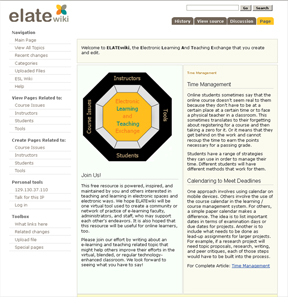
Online Accessibility
K-Access: How can you improve the accessibility of your online course?
E-Learning Best Practices Course
In K-State Online, there is a "perennial" course put together by faculty members to showcase some of the best practices in online learning. To get signed in as a student, please contact shalin@k-state.edu.
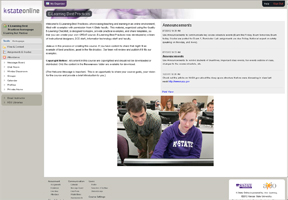
Free Screen Reader Software
FireVox for Firefox Browser
Natural Reader for PC and Mac
Tool for Adding Timed Text to Video
Media Access Generator (MAGpie) (from the National Center for Accessible Media)
Building a Sense of Community at a Distance
Rovai, A.P. (2002). Building Sense of Community at a Distance. IRRODL.
Accessible Elements: Teaching Science Online and at a Distance...E-Book
Kennepohl, D. & Shaw, L. (2010). Accessible Elements: Teaching Science Online and at a Distance. Athabasca University Press. (Download the free text as a .pdf with the "Free PDF" tab at the link.)
A Classic Book on College-Level Assessments
Angelo, T.A. and Cross, K.P. (1993). Classroom Assessment Techniques: A Handbook for College Teachers. 2nd Ed. San Francisco: Jossey-Bass Publishers.
Ideas on Structured and Ill-Structured Problem Design for Effective Learning
Jonassen, D.H. (2000). Toward a design theory of problem solving. Educational Technology Research and Development: 48(4), 63 - 85. Springer.
|
Contact
Dr. Shalin Hai-Jew, Instructional Designer iTAC at K-State shalin@k-state.edu 785-532-5262 212 Hale Library
|
Acknowledgments: Thanks to Ellen Stauffer and Dr. Rebecca Gould for comments on the slideshow that improved the content.