
The Participatory Design of a (Today and) Future Digital Entomology Lab

Collaboration is often about bringing people together for a shared sense of co-design and co-development. As an initial transparent and public "thought experiment," this design puzzle has arisen from the early work towards building a Digital Entomology Lab at Kansas State University. This is set up as a virtual participatory design, which suggests not only the inclusion of all stakeholders in informing the next steps to the design process, but also the inclusion of a larger distributed community in this work. How well will the larger public engage a design in mid-stream and help out a bedraggled design and development team in their work? Will this endeavor provide sufficient impetus to move on to future development phases? Will the principal investigator (PI) be able to pursue further funds to try to actualize this?
-- Shalin Hai-Jew (shalin@k-state.edu, 785-532-5262), September 2011
A Note about Web Browsers: If this or any of the following digital activities are not centered in their frames, please clean out your Web browser cache, and refresh this website. Make sure your Flash player is updated. That should address any interactive display issues. Or, please use the latest versions of Internet Explorer, Google Chrome, Mozilla Firefox, or Safari, to display the presentation and interactive activities. This online presentation has been tested on the most popular browsers used today, but some display anomalies may occur depending on localized settings. This presentation has been partially output in HTML 5, and there are a few mobile activities as well. This site may generally be accessed on mobile devices, including iPads (except for the Adobe Flash activities). Please try those out.

The following photo album activity provides a brief overview of how the project started in February 2011. The originating (and very lean) team consisted of an entomology professor, an instructional designer, and a project photographer. [The initial access to a Web developer did not actually materialize.] Many layers of dependencies are necessary for such a project to work: political will, financing, access to appropriate insects, a workspace for the image captures, web space for delivering the site, developers, time, and proper equipment and software resources.
Directions for the Photo Album: To move forward, click near the right page edge. To go backward, click near the spiral binding.
An online lab needs a finite and defined set of objectives in order to be executable. While additional objectives may be designed into the work later on, having a clear set of aims aids in the early (and continuing) design.
|
Digital Lab Users will...
|
Any science-based study is designed around typical and systematic practices. For entomology, one very basic approach involves the proper capture of an insect image from defined angles for proper observation and analysis.
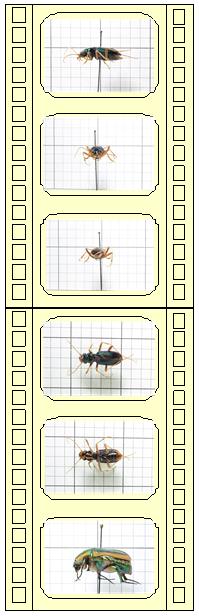
Angles of Photo-Realistic Image Capture: This short activity highlights the five angles that an insect has to be captured by for the Digital Entomology Lab. Remember that these insects are photographed against a backdrop B/W grid of 25 mm x 25 mm (from engineering paper). A photo-realistic image capture has to represent the reality of the world with fidelity and accuracy.The effectiveness of a digital entomology lab depends on the quality of the insect images captured (and the breadth and depth of the insect collection).
The digital macro-image photographer has to handle the insect specimens with care so as not to damage them. He also has to position them to photograph clearly on a two-dimensional plane even though many are quite small.

The angle labels used during the project were common names such as top, bottom, front, back, and side. However, the activity uses the more formal terminology for insect angles. The insect used here is a leaf-footed bug.
(A Mobile-Friendly Activity)
Directions: Please select the three related macro photography term per each screen.
Directions: Zoom into the image below. Pay attention to the shapes, textures, and other visual qualities of the image. What information does this image of a Dobson Fly contain? (In a different venue, this image can be magnified many more times for an even deeper level of details. As such, there are limits of digital image size and resolution as well as the limits of a computer monitor.)

Entomology is a branch of zoology dealing with the study of insects.
Insects serve important functions in the thin-zone biosphere .
Some Positive Functions of Insects
Insect activities affect many aspects of human life. Some of their interactions with humans and the environment may be viewed as a negative.
Some Destructive Aspects of Insects
Did you know that insects are a kind of animal? They are!
The Taxonomic Organization of Insects.
(A Mobile-Friendly Identification Activity)
Directions: There are six insect images and six choices for each. See further directions within the activity.
NEXT: Experience the project's workflow. An interactive timeline provides a sense of how the project evolved chronologically. An instructional design backstory in audio form (with text transcripting) is also included. (Click "next page" below, or click the proper page number at the top.)
NAVIGATION: This microsite may be navigated sequentially, page by page. The Table of Contents (toc) may be used to go directly to a particular part of this presentation.
A Workflow...through the Present: The following consists of a workflow of the accomplished work, with some residual work that still needs to be done especially on Steps 5 and 6. However, it's not too soon to consider what next phases of this project would entail. This workflow has been offered to give participants a sense of the work that has occurred so far.
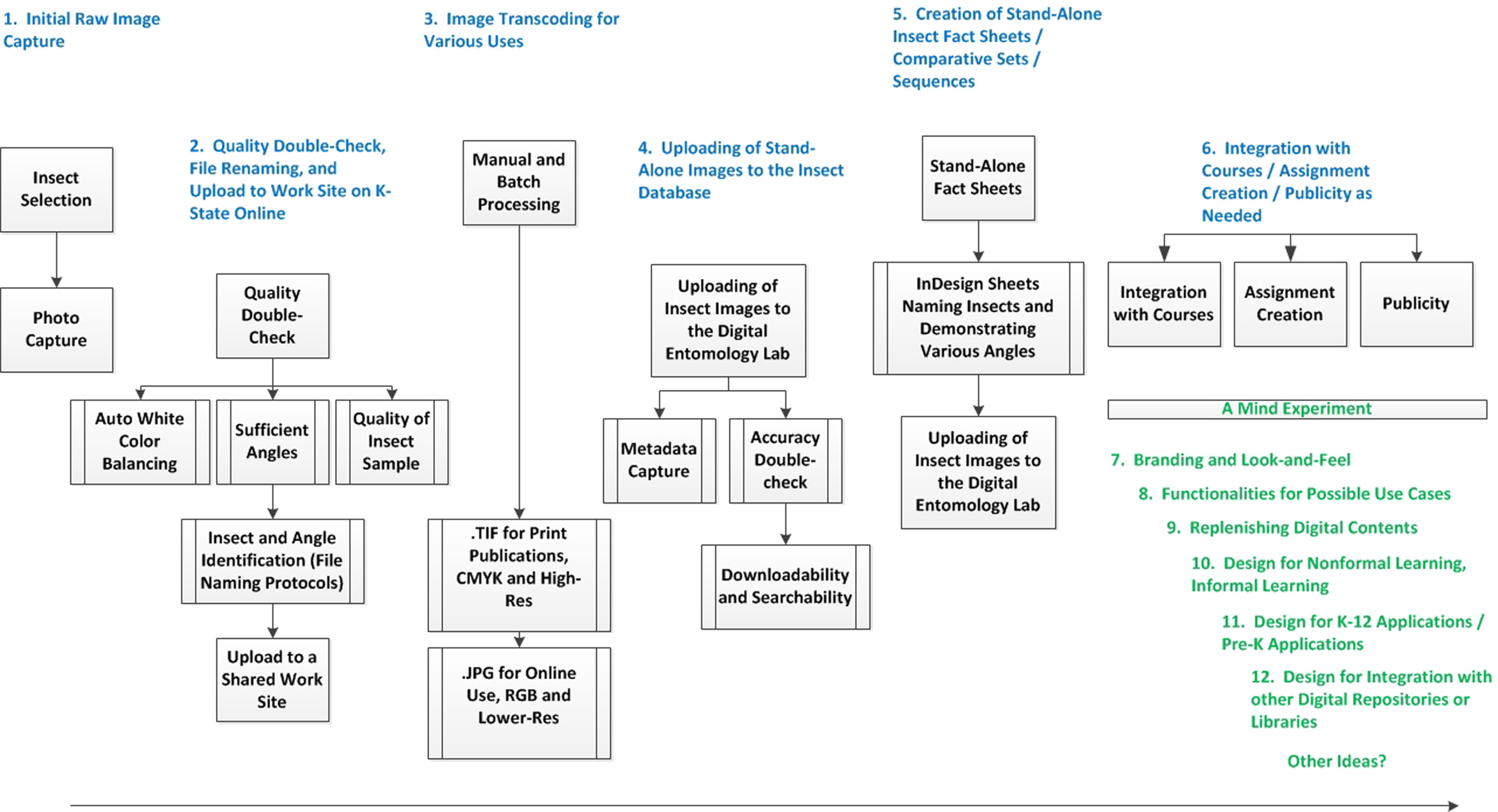
The following timeline highlights some of the main work that has been achieved so far.
This audio snippet addresses the instructional design experience behind the creation of this initial Digital Entomology Lab. Some real-world challenges of the lack-of-funding and misunderstandings of the needs of a project are addressed here. Another point made is that the human imagination has to be engaged in part before new work may be actualized, especially given the time and effort investment needed. This is offered in the spirit of transparency for participatory designers and of inclusiveness.
 (.mp3 version)
(.mp3 version)
Transcript (.docx)
Transcript (.pdf)
[Note: The original book review of Drs. Dietmar Kennepohl and Lawton Shaw's "Accessible Elements: Teaching Science Online and at a Distance," which ran in The American Journal of Distance Education in December 2010, is available at www.tandfonline.com/toc/hajd20/24/4. The DOI (digital object identifier) is 10.1080/08923647.2010.519944. Dr. Zane Berge deserves thanks for paving the way to the publication of that review.]
NEXT: View the current achievements of the Digital Entomology Lab and some initial design ideas. (Click "next page" below, or click the proper page number above.)
Sometimes, a site goes live even when it's only partially completed. This is often because the information already has some value even if the entire site is not fully built; further, the site itself may require a length of time to fully develop. It may also be that one is building to a live site, and it cannot hurt to have specialist eyes on a project to help it evolve and improve.
Soft and Hard Launches. The early-publishing approach here requires a "soft launch," or a quiet launch that does not bring very many eyes on the resources until it's ready for the "hard launch." Sites have to "iterate" over time in order to acquire more functionalities, contents, and value for its users.
Below is a screenshot of the main landing page for the K-State Department of Entomology Insect Gallery. From there, you may go to the Digital Entomology Lab link to see the site. Allow some time for that site to paint, given the sizes of the insect images.
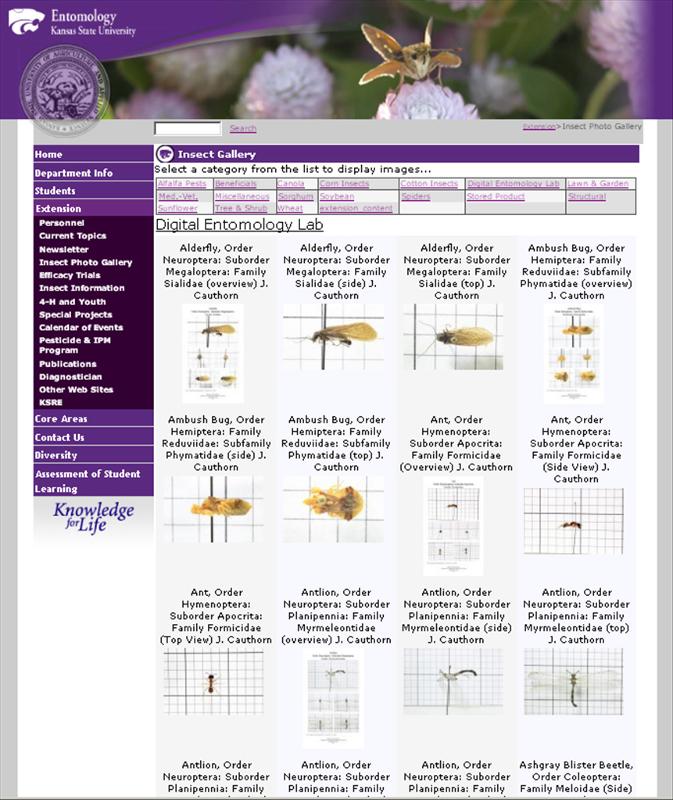
Currently, some of the insect macro-images are showcased on the Department of Entomology website. (Note: Please go to the "Digital Entomology Lab" link. The first phase has mostly focused on the image captures.) The site itself is a mere archival and delivery system for the imagery. Please allow some time for the page to show.
The navigable iFrame below also contains the Insect Gallery site. There is not a direct URL link to the Digital Entomology Lab.
Now, there are plans underway for exploring what a Phase 2 site may look like. The design will consider a range of issues. You will be asked to participate with that process a little further below.
Design Choices and Trade-offs: To give participants a sense of some of the extant design questions, seven basic multiple-choice questions follow. There are no absolutely correct answers, but some responses make more sense for this particular university context. These are shared to provoke some thoughts and conversations more than to point in a "correct" direction for an entomology lab site design. Every design feature will require site development work and the capture and creation of digital contents. Many of the features suggested below are non-trivial.
1. Hosting of the Site
2. Levels of Sharing
3. The Internal Interface
4. Organizational Structures for the Insect Imagery (By Form)
5. Typing Insects
6. Site Updating
7. Learning Styles
A digital lab site may provide simple access points (through a user interface) and contents, and the complexity of the learning may then be built into the assignments by the faculty members using the site. Or stand-alone fact sheets may more effectively target the learning. In other words, the site's structure and contents do not have to incorporate all basic learning possibilities or ambitions.
A Functional Diagram: The following diagram highlights some initial ideas of how a new stand-alone site may look, in terms of functionality. This depiction is not about look-and-feel. Rather, it is merely a functional conceptualization. Some highlights:
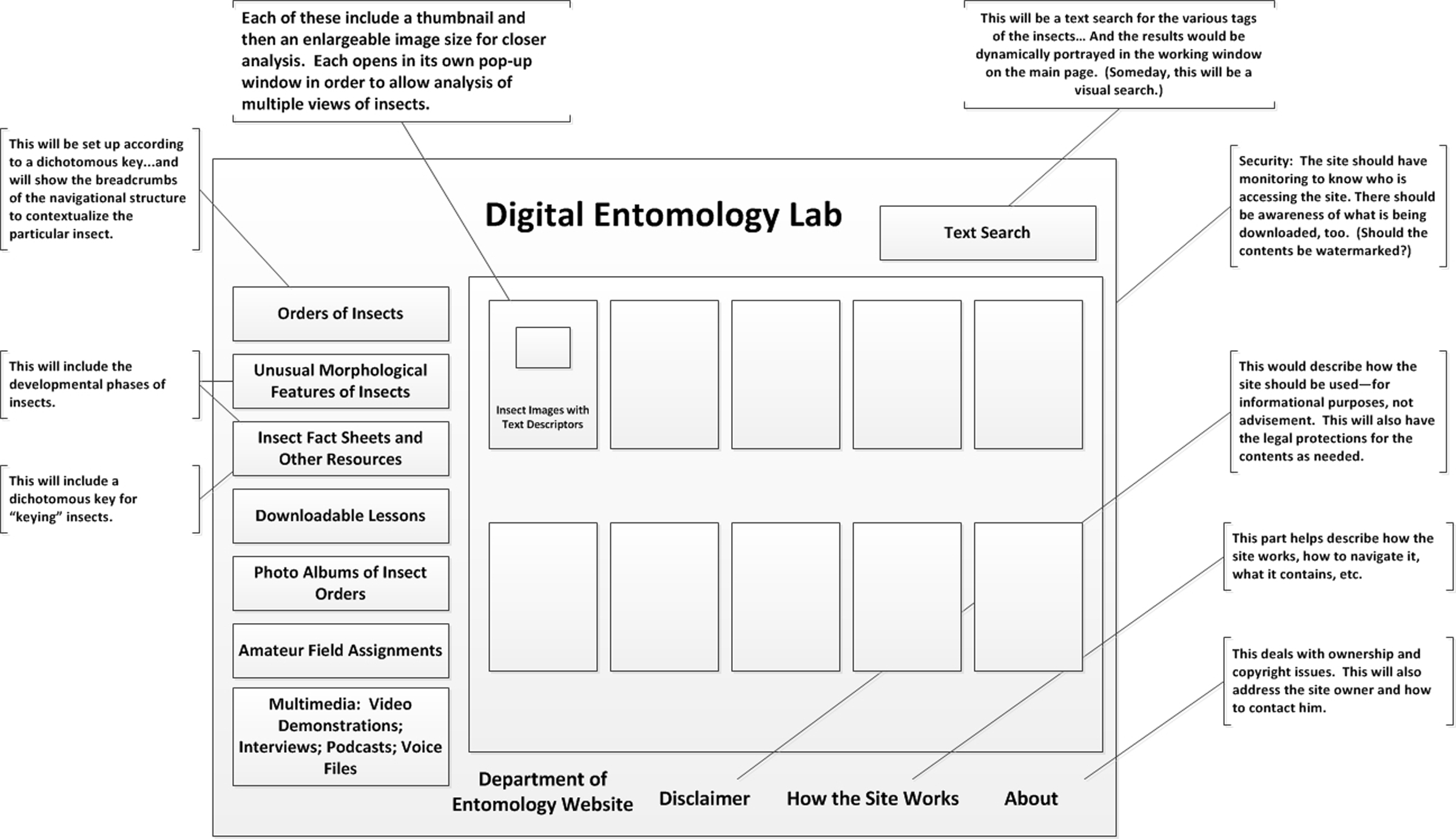
A Small Comment about Instructional Design: A design consists of a mix of idealism along with the actual technological functionalities. Each additional site function means more developer time and more costs to create the digital contents. The idea is to make this process as efficient as possible.
The actual first draft design (for Phase 2) involves some considerations for the following elements: branding, security, hosting, interface designs (both internal and external), ways to structure information (such as insect typology, which is hierarchical), metadata fields, usability, accessibility, and site interactivity. The initial design also explored possible "use cases" of visitors to the site and ways that their needs would be accommodated. You, as participatory designers,will be asked to contribute ideas both to this close-in design and also some other more ambitious elements.
Some have suggested a Web-based application (Web app) that may be used on mobile devices to capture images to compare against the database of images. Others have suggested creating multimedia pieces--from videos in the field to the sounds of insect chirps and sounds to the pronunciations of the Latin terms for insect taxonomies.
NEXT: Meet the principal investigator (PI) of the grant, and learn about his background in entomology and vision. Dr. C. Michael Smith also offers a desktop-lecture capture as well. (Click "next page" below or the proper page number above.)
A Q&A with Dr. C. Michael Smith, Entomology Professor and Researcher

Q: Could you share a little bit about yourself and your background in entomology? What sorts of research do you conduct?
Dr. C. Michael Smith: My interest in insects started when I was a child. In the summer, I spent a lot of time in my grandparents' flowerbeds, vegetable gardens and fruit trees, or around their stock ponds. Insects were everywhere, so I had constant exposure – dragonflies hovering along the pond, beetles on bean plants, aphids on roses. One of my favorite memories was watching tobacco hornworm moths feed on nectar of petunia flowers at dusk. It was magical! I wasn't sure if it was a moth or a hummingbird. These early memories apparently helped shape my research interests. I've been conducting research on the interactions of insects with barley, rice, soybean and wheat for over 30 years. I've been fortunate to coordinate the research of some very talented young researchers. Together, we have discovered genes in plants that control resistance to aphids, and some genes in some aphids that allow them to overcome the effects of the plant genes.
Q: How did you get started in the field of entomology? What piqued your interest?
Dr. Smith: I was a college graduate who participated in the first Earth Day, when "going green" really got started. Food shortages were severe in many parts of the world, with predictions of the need for great increases in food crop yields to feed an increasing population. I became very interested in learning more about host plant resistance, as it was then called, which incidentally was founded by Reginald Painter at Kansas State University. I wanted to understand how naturally occurring plant defenses could be purposefully bred into crop plants to increase yields and avoid the use of chemical insecticides.
Q: How would you characterize mainstream perceptions of insects?
Dr. Smith: It depends on the age of the person you ask. Children have an innate fascination with insects, and enjoy holding or touching them. Most people have fairly neutral perceptions about insects. The "entomophobia" that exist is from adults who assume that all are bad and should be killed. Of course some have had bad experiences from insect bites or stings and related adverse reactions and illnesses.
Q: How important are insects to human existence? Why?
Dr. Smith: Almost half of the food produced in the world is lost to insect feeding damage, and insects vector many diseases that kill millions of people each year. Nevertheless, without pollination of human food plants by bees, humans would have about 1/3 less food to eat.
Q: What is your vision for the Digital Entomology Lab? Please explain your inspirations.
Dr. Smith: I'd like to see students come away from the class with a good basic understanding of insect taxonomy, i.e. what makes a fly different from a beetle, and to use this knowledge to develop their own personal collection of insects. Many educators have avoided laboratory courses, but with distance/online classes available in virtually any discipline, it's time for a digital entomology laboratory course that introduces taxonomy and classification.
Q: Why is it important to understand insect morphology? What are some curious aspects of insect morphology?
Dr. Smith: Molecular markers are now common in insect taxonomy, but for the most part basic taxonomy still relies on differences in morphological structures of insects, such as the numbers of wings, legs, or mouthparts that different species possess. But morphology is as much about function as structure. For example, adhesive footpads that help flies walk on ceilings, or the modified hind wings of flies that allow them to hover like a helicopter.
Q: Please describe some of the assignments you would have students complete through the Digital Entomology Lab.
Dr. Smith: I plan for students to complete similar tasks as in an actual classroom. They will learn how to collect, mount, pin and preserve different insects, and to classify their collection based on comparisons of morphological differences.
Q: What challenges do you anticipate in taking this Digital Entomology Lab project to the next phases? What are the main hurdles? How do you plan to overcome them?
Dr. Smith: The main hurdle will be providing virtual "hands on" training, as effectively as in person, i.e., I need to develop effective videos on several topics such as proper pinning of different insects.
Q: What are your ambitions for your online "General Entomology" course that you'll be teaching for the first time this Fall Semester 2011?
Dr. Smith: My ambition is to get the course "out there" and see how it's received, as with other courses I've developed. I've probably "over functioned" in developing the General Entomology distance course – partly because of my need to gain confidence in the virtual learning environment. I'm very pleased with how course content has been revised, augmented and merged with the Screenflow software that provides students narrated videos of each topic. Shalin Hai-Jew has been an excellent mentor who has been very helpful and patient in this process.
Q: What are some practical ways that entomology knowledge and education lead to a professional career?
Dr. Smith: This relates back to the importance of insects to human existence, with pest insects responsible for destroying so much human food and vectoring so many fatal diseases. More than ever before, knowledge and education about insect behavior, ecology, physiology, molecular genetics and now genomics is being developed and used to combat these pests. In education, government, and industry, there are many useful and rewarding careers for aspiring entomologists who want to help find solutions to the problems posed by insects.
Q: You have traveled quite a bit for your work, and you have future professional trips planned. What have some of your most memorable trips been? What are some insights you've acquired from your professional travels?
Dr. Smith: My first international trip was to Japan in 1980, which was very interesting. Two years later I traveled to Liberia, where I helped teach a pest management short course. I lived with the trainees and fellow trainers in a dormitory at a rural agricultural university - a very bucolic place and a good professional experience. But a government coup was brewing, and our group was told by the U.S. consulate to leave the country earlier than planned. We did so, after paying a large and unexpected "departure tax." On that trip, I began to understand that everyone who eats is interested in insects, and that unlike governments, insects know no geographic borders.
Thank you for your time!
Dr. C. Michael Smith contextualizes General Entomology here for his online students. He used Screenflow(TM) on his Mac desktop computer as the lecture-capture tool for this presentation. The video then was converted to .mp4 using Any Video Converter(TM).

Directions: Click on the following video icon to see an introductory lecture used for the ENTOM 312 "General Entomology" course that will be offered later this Fall Semester 2011. You may full-screen the video to make it more readable. (To make this video more easily playable, this has been output as an .mp4, which is a smaller pod-castable video file format.)

To enhance the accessibility of the video, attached are copies of the slideshow.
Introductory Slideshow (.pptx)
Introductory Slideshow (.pdf)
NEXT: Experience "An Insect Exploratory" to help participatory designers prepare for sharing their design ideas. The first activities involve ways to explore the language in a domain field--the "terms of art." There are word search and crossword puzzle activities. (Click "next page" below, or click the proper page number above.)
This exploratory space has been created to "prime" participatory designers in some of the data in general entomology. Participatory designers may approach this design with a wide variances in terms of experiences with entomology issues. Those who are already primed based on their own lived experiences may skip right to the design questions on pp. 9 and 10. The more in-depth learning from the actual Digital Entomology Lab relates to learning related to the "General Entomology" course, which has both lecture and laboratory components. It may help to peruse this exploratory because this does showcase some of the ways that materials may be presented in semi-interactive digital form.
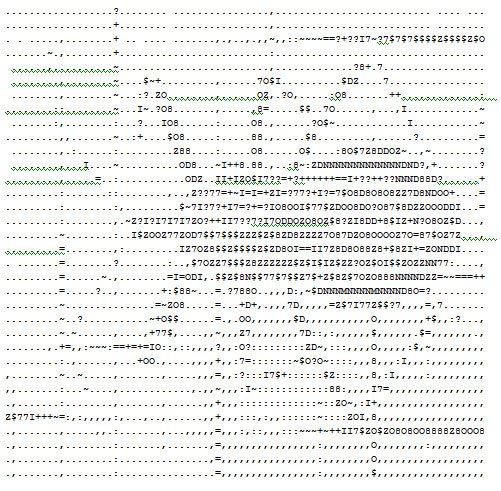
(Note: The above was created using an ASCII art generator. ASCII art is a throwback to early online art when alphanumeric characters and symbols were used to create images. Some artistes used to create such artwork by hand.)
Immersing in the Language of a Domain Field
Each domain field involves its own language and terminology. The language helps people share ideas. Language can be inclusive or exclusive of peripheral practitioners. There are some direct ways of offering exposures to that subject matter language, from digital flash cards to seek-a-word activities to crossword puzzles. More applied ways--having learners actually use the language in speech and writing--is done for higher-level learning.

Directions for the Seek-a-Word Activity: Find the words from the insect lab samples listed to the right in the word search. Place the cursor on the first letter of the word, and highlight the entire word by holding down the mouse button. Once you have identified the word, the system will automatically cross off the found word for you. The words can go in any direction: horizontal, vertical, and diagonal.
(Note: If you click on Restart, you will get the same words but in different configurations. If you click on Finish, the computer will do all the word finds for you.)
Directions for the Crossword Puzzle: Click on the hints in order to have the system highlight where the word blank is. Once a text field has been correctly filled, it will light up in a darker yellow.
(Note: This was created using a random design, so the software itself puts out the various incarnations of the crossword puzzle. Just click "Re-start" for a new iteration.)
NEXT: Solve three digital jigsaw puzzles of mystery insects. (Click "next page" below, or click the proper page number above.)

Directions for the Digital Jigsaw Puzzles: The following are some 16-piece jigsaws and a 9-piece jigsaw of "mystery" insects. Digital puzzle pieces cannot be upside-down but can only be right-side-up (in a two-dimensional sense), so this makes the solving of such puzzles relatively easier. Of course, these do not have tactile equivalents in the way cardboard jigsaw puzzles would.
The following is a 16-piece digital jigsaw puzzle of a "mystery" insect. Drag each piece of the puzzle to the proper location, and drop it there.
Mystery Solved! You have put together a cicada. Bravo!
The following is a 16-piece digital jigsaw puzzle of a "mystery" insect. Drag each piece of the puzzle to the proper location, and drop it there.
Mystery Solved! You have put together an image of an Assassin Bug above!
The following is a 9-piece digital jigsaw puzzle of a "mystery" insect. This one is a very small one relatively speaking. Drag each piece of the puzzle to the proper location, and drop it there.
Mystery Solved! You have put together an image of a Psyliid.
(Note: A quick way to "Finish" these puzzles is to click "Finish." All of the photos of insects with a grid background were captured by John Cauthorn.)
NEXT: Learn about killing jars and their basic component parts. Review the steps needed to pin an insect specimen. (Click "next page" below, or click the proper page number above.)

How are insects acquired for pinning and study? This section focuses on the process of collecting and pinning insects.
The following image depicts the basic elements of a killing jar. There is a glass or plastic bottle with an insect toxin (like nail polish remover or rubbing alcohol). Absorbent materials at the bottom hold the toxin away from the actual insect. The insect is placed into the jar for 20 minutes with the top sealed. It should be pinned shortly after the collection while the insect is still fresh.
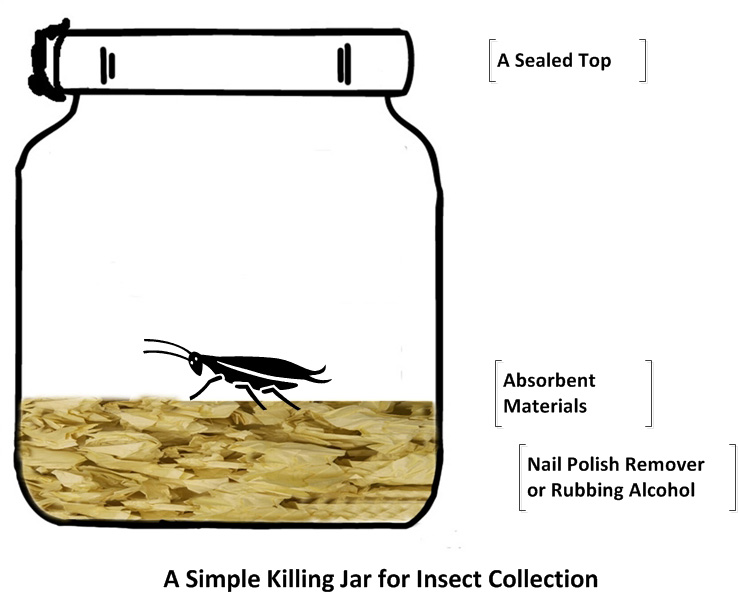
Other Types of Killing Jars: There are several different types of killing jars for insect collecting. One type uses fingernail polish remover or rubbing alcohol soaked into absorbent materials at the bottom of the jar, which is capped and properly labeled and handled. Another type involves the use of soapy water for beetles and grasshoppers. Those who are close to a freezer may use plain jars, which they put into a freezer. It is a good idea to keep the jar in for at least an hour to ensure the insect's demise. The insect will have to be thawed before pinning. The idea is to kill the insect as quickly and painlessly as possible, without having the process damage the insect's physical structure or coloration.
Directions: The following activity offers some basic steps to properly pinning an insect. (The insect illustration is a royalty-free illustration from the Microsoft Office Clip art collection.). Just drag the proper step from the left column into the proper space in the right column.
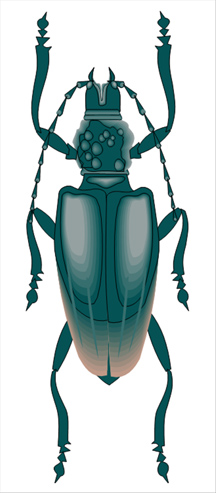
Note: Some insect images are captured in-the-wild, with the insects living and functioning in their native habitats. Those types of images capture other types of data in addition to morphology--such as insect niches, interactions, and behaviors.
(The Shortened Mobile-Friendly Version)
Directions: Please place these basic steps in the proper order.
NEXT: Learn about some morphological (form and structural) aspects of insects through a digital flashcard activity. Also, see how a 44-step dichotomous key works to identify insects. Look at an open-source insect morphology image. (Click "next page" below, or click the proper page number above.)

Directions: The following digital flashcard activity highlights some common terminology used to describe and define various parts of an insect. A central role of the Digital Entomology Lab will be to introduce terminology and to show what the various parts of insects are and what these do.
A "key" enables an individual to identify what type of insect one has found. A visual of this 44-step dichotomous key follows. This is "dichotomous" because there is an either-or (binary) approach at each step. Ingesting insects into a digital repository based on this key would be a very work-intensive job, if this key is built into the Digital Entomology Lab dynamically. Further, the site would need sample images of each of the various types for this key to have coherence. From an entomology point-of-view, the dichotomous key may be elegant for "keying" unknown insects, but from a site design view, this would be prohibitively difficult to execute.
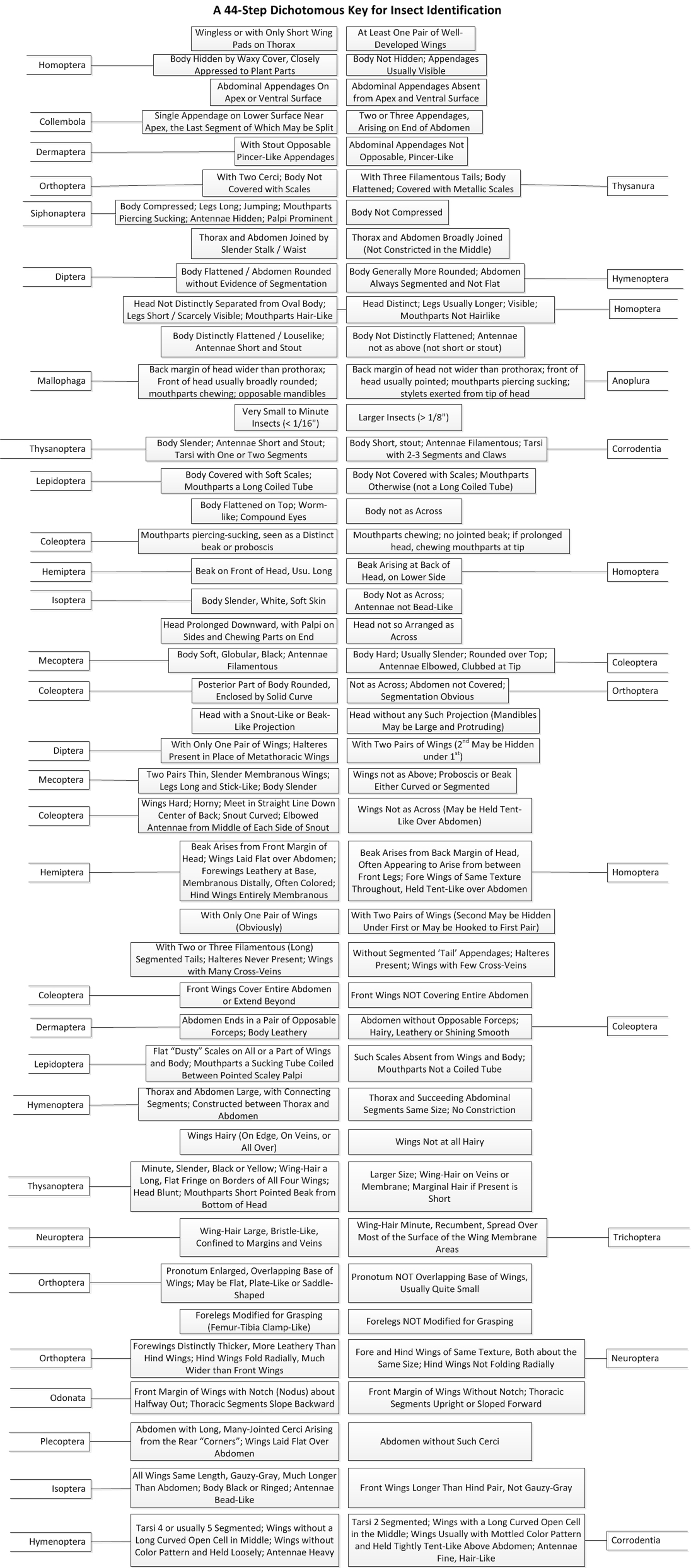
Terms may be combined with their equivalence in imagery for further learning. More information about Insect Morphology may be accessed through the link. A related image shows the finer details of various insect parts. The following image was created by Piotr Jaworski and made available as an open-source object through Wikimedia Commons on Apr. 15, 2008. Using quality open-source contents may help save some development time but still offer quality to learners. Universities have to balance their investments in projects (costs) to the potential return on investment (ROI) of going open-source. Many universities and colleges are very protectionist about their contents. To balance this tendency, many grant funders (particularly government-based ones) require the sharing of research findings with the general public to show the value of taxpayer investments in higher education. Finally, certified technical illustrators can depict fine details in image pullouts that would not be noticed without high-end microscopy and macro photography.
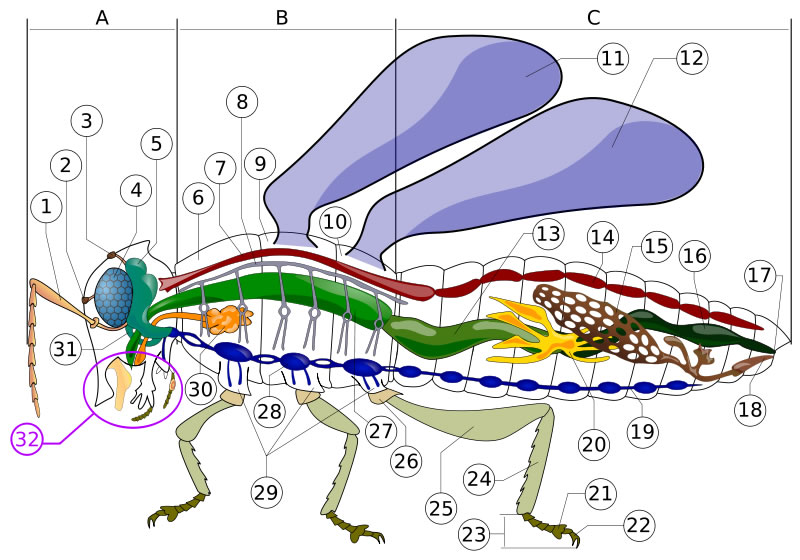
NEXT: Please go to the following page for some virtual participatory design questions. (Click "next page" below, or click the proper page number above.)
An Experiment in Participatory Design: This is an experiment in virtual participatory design. Now that you've seen how far this Digital Entomology Lab has come (and also how static the current site is), what do you think should happen in Phase 2? In future phases?
|
1. Close-in Design Questions: The first set of questions are close-in design ones that the design team will have to consider on campus, if the project gets funded and moves ahead. These involve questions of branding, possible "use cases," and strategies for the replenishment of insect images, digital learning objects, and learning resources.
2. Ambitious (Far-Out) Design Questions: The second set of "far-out" questions deal with more ambitious design questions. While the Digital Entomology Lab was initially conceptualized as a formal resource, how can it be designed for nonformal learning? Informal uses? How may the site be "versioned" for K-12 use? How do children's learning needs differ? And finally, are there opportunities to link this digital collection with others for magnified benefits?
|
Please find a discussion thread that may be interesting to you, and share your ideas. If you find multiple threads engaging, feel free to post even more. (You will be given a link on the next page of a MediaWiki site where you can post your ideas and read others' ideas, too.)
Setup of the Questions
Branding: The site's brand identity, look-and-feel atmospherics, and overall usability will affect whether it is used. What should the site's identity involve? How can the site stand out from the competition?
---
Use Cases: How potential users engage the site may be defined in theoretical "use cases." These cases aid the overall design of websites and other such "socio-technical spaces."
---
The Future View: A site has to continually evolve and add contents to have continuing value. How may a Digital Entomology Lab continually replenish its vision? its digital contents? its human resources? its audience?
---
|
|
1a. Branding: The Site's Identity, Atmospherics, and "Look and Feel"
|
|
|
1b. Designing Functionalities for Users: Possible "Use Cases"
|
|
|
1c. Replenishing Digital Contents
|
NEXT: Please go to the next page for more ambitious design questions and information about where to post your design ideas. (Click "next page" below, or click the proper page number above.)
Setup of the Questions
Directions: The following mobile-friendly activity summarizes the differences between formal, non-formal, and informal learning.
Formal Learning: The original Digital Entomology Lab was created to complement an online course. It was part of formal learning, with assignments designed for learners to use in a specific way. Formal learning is intentional and built around learning objectives, and it is often directed and focused. The default position in this design was setting up this lab for formal learning. Formal learning often involves the formal earning of learning credit.
Non-Formal Learning: By contrast, non-formal learning stems from intentional learner-based life activities. This learning does not lead to any formal certification, but it does lead to the acquisition of new knowledge and skill sets. the learners here may be amateurs--individuals who are acquiring nonformal expertise and who may not have any ambitions to achieve professional-level skills. Or they may be novices, beginning learners who have just discovered an early-level interest in a particular topic; they are sampling the field non-formally to see if there is further interest in a more formal pursuit of learning in that domain field. Some non-formal learners may involve those who are starting informal insect collections. Others may want to "type" a particular unknown insect by comparing images between the sample insect and those captured in the digital imagery.
Informal Learning: Or they may be Informal learning refers to often-unintentional happenstance learning that happens as a byproduct of daily activities. A visitor to this online digital laboratory may want to learn about particular types of insects that have been found in a particular region of the world. Or he / she may be looking for close-up imagery of certain insect parts that have unique design functions.
Directions: The following sorting activity provides scenarios to be sorted into various categories of types of learning. Click on the card pile to turn over the card, and then drag it to the proper pile.
Those who want to see an early conceptualization of how these various types of use cases may apply to the site may view an image at this link. Please do not view this until after you have contributed your design ideas.
---
A Different Age Group of Users: The needs of learners at different developmental stages will differ. How may their varying levels of needs be considered? What information would they need that others may not?
---
Strategic Partnerships? Is it possible to meld particular types of digital (or analog) information for value-added learning?
---
|
|
2a. Nonformal Design ... Informal Design
|
|
|
2b. Designing for K-12? Pre-K?
|
|
|
2c. Design for Integration with Other Digital Repositories? Digital Libraries?
|
|
You're Cordially Invited!
To participate, please go to the following page: "Participatory Design of a Future Digital Entomology Lab (A Share Area)". Text, images, links to online videos, and other contents may be posted here in this open wiki structure. Please offer your own ideas, and please also respond to others' ideas.This area will be left open and publicly editable for the length of time that this article is live. (Anything posted on the wiki page will be released for possible use by the design team.) Your help with this project is deeply appreciated.
Note: By posting your ideas at the wiki site, you are officially releasing them for possible use in the design of the Digital Entomology Lab. There are no guarantees that anything will necessarily be used, but if a particular idea is salient, the design team will gladly employ it in their future designs for future phases of the project. This participatory design project may be written up for academic publication in a reputable academic publication. All individuals who post here verify, too, that they are 18 and above. Those who are younger may post with the express permission of a parent or legal guardian. All constructive comments are welcome.
(Thanks! Dr. Roger W. McHaney generously shared access to the ELATEwiki site for the interactive part of this project.)
|
NEXT: Move forward to see how the digital participatory design questions may be evaluated. The next page includes a suggested reading on digital labs for online learning and a brief conclusion. (Click "next page" below, or click the proper page number above.)

How this Digital Entomology Lab project evolves (size and scope, direction, features) will depend on funding, personnel, leadership, and decision-making. This exercise in participatory decision-making will certainly aid the development team in iterating this project to the next phase, from a currently static site to something more dynamic and usable. A more effective site may amplify the value of the original images for more effective learning value. Ideally, Phase 2 would begin once a critical mass of images have been collected and a defined plan put into place.
In terms of the human imagination, it's great to start out with all possibilities--to explore a wholly blank canvas. However, after the initial conceptualizations, it's importance to balance those ideas against what is feasible.
To set up this discussion, it is important to note that all instructional design work exists in an environment of enablements and constraints. The "enablements" are objects or situations that make the work possible. The "constraints" are the elements that limit the work--or that would require plenty of energy and resources to surmount or bypass. These enablements and constraints are continually changing, and some aspects of the situation may be exploitable and others not-so-much. Some aspects may be both enablements and constraints (such as technologies). The following figure refers to some of the factors that limit what may be done in a particular design.
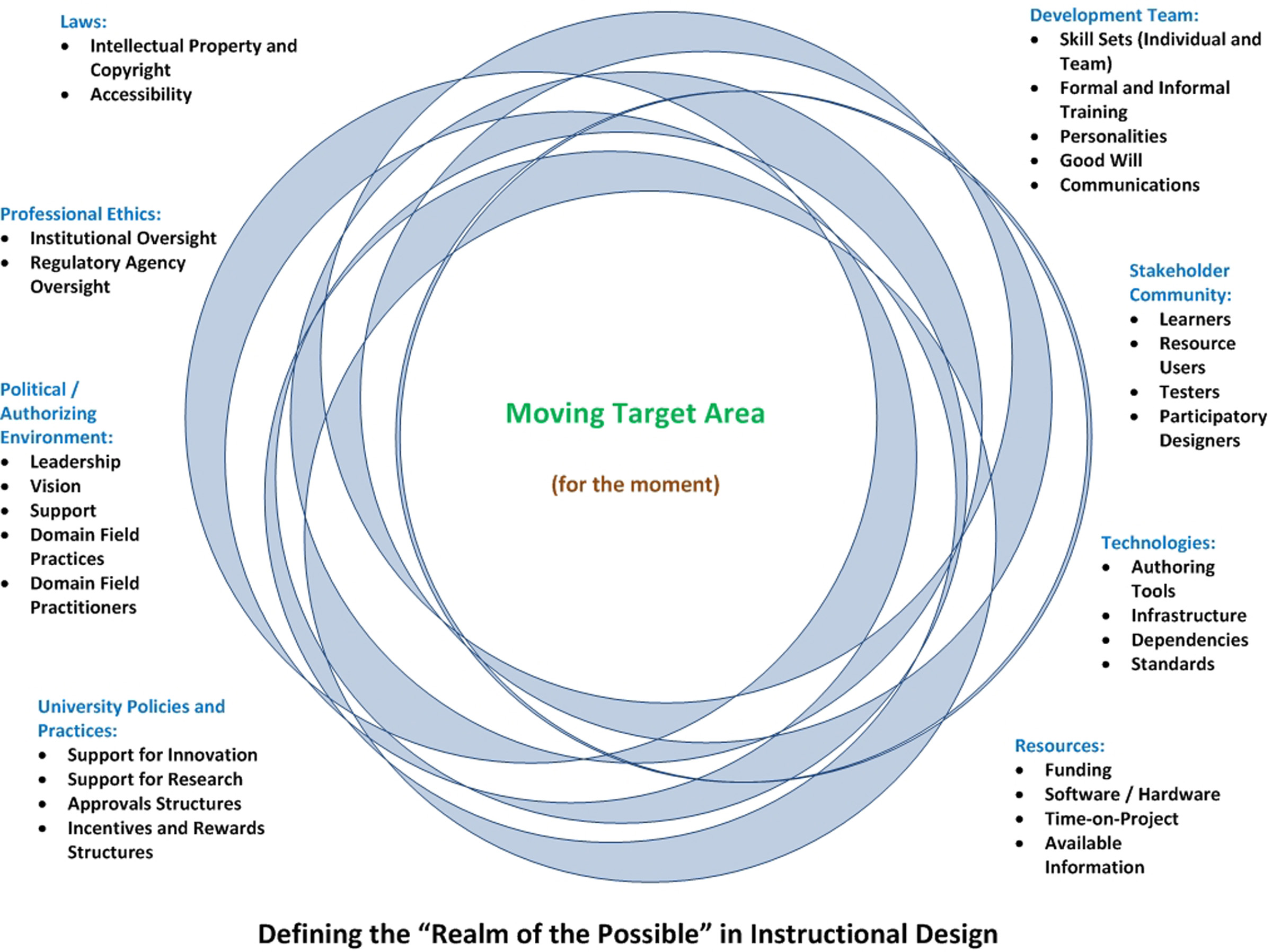
Let's assume that the target area for what may be done is fairly broad. If so, what are more specific considerations for what may be done with the proposed design ideas?
So how are instructional design ideas evaluated? A simple answer might be that it's all a matter of rational choice theory and the consideration of cost-benefits. A few of the questions that would be asked involve the following in the table "Evaluating Design Ideas: Benefits and Costs". .
|
Some Benefits of a Proposed Design Feature (+s) |
Some Costs of a Proposed Design Feature (-s) |
|---|---|
|
|
Here, a feature is never considered in isolation. Rather, it is considered in a design context. How will a particular feature affect other features? How will it contribute to the totality of the user experience? Design feature decisions are essentially made by people, who will certainly find some concepts more elegant and desirable than others. Objective factors such as those considerations above are only one aspect of decision-making.
Future Adaptivity. Instructional designers (and development teams) can choose to exercise various "options" for design in terms of perceived present needs. Every design choice, though, may further enable future evolutions--or they may constrict those future changes. The future itself is difficult to anticipate, so it's important to leave a trail of raw files and work documentation in case a future version of the resource requires reaching back to an earlier form of technology or the re-doing of prior work.
Another way to approach decision-making about the proposed design ideas is to use a Venn diagram to consider the interests of the three main groups of stakeholders. As conceptualized, the anticipated stakeholders for this exercise are the following three main groups:
(1) The Internal Team,
(2) The General (and Specialized) Publics (in education, IT, and entomology); and
(3) Anticipated Digital Entomology Lab Visitors and Users (the target audience for the resource).
There are a number of ways to conceptualize the stakeholders for this virtual participatory exercise, but this depiction is a sufficient start. In other words, there are two main areas of expertise assumed--that of site design and then of general entomology, with varying degrees of expertise overlap.
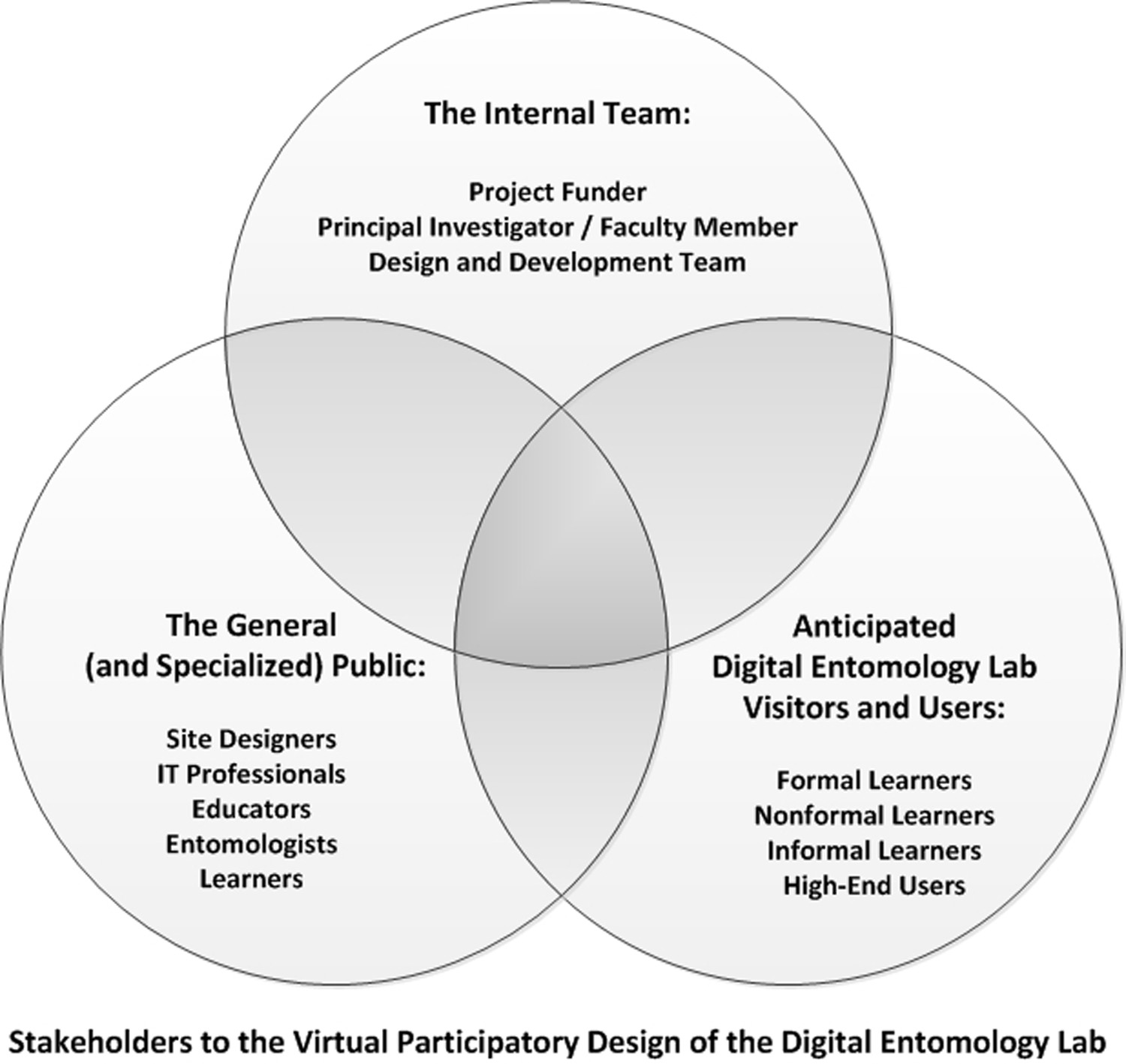
The design ideas that may be pursued may be those that are shared by the development team, the general and specialized public, and anticipated users of the site. That would be the visual center of the drawing above.
Designs will evolve over time based on user feedback, site monitoring, new technological affordances, fresh contents, and fresh inspirations by the various development teams. For a digital lab to be relevant, it has to constantly adapt to the various needs of its users. The tightness of the design loop with users will depend on the design team. A tight user-design connection means that user needs will fully influence the next design phases of the resources. Practically speaking, design iterations wrap once the funding ends, unless a particularly dedicated employee takes on the work as part of a pet project.
An interesting and recent resource that addresses some online labs is Drs. Dietmar Kennepohl and Lawton Shaw's Accessible Elements: Teaching Science Online and at a Distance (2010, Athabasca University Press). A free open-source electronic book (e-book) version is available at the prior URL at the "eBook" tab. (For those who prefer a print version, that may be purchased off of the publisher's site.)

This project was partially inspired by the realization that many empirical science-based online courses do not necessarily have satisfactory online lab equivalents. While there are a number of creative solutions, they are often expensive to execute and require a wide range of mixed skill sets on cross-functional teams. This endeavor is a humble one, and while additional funding has not yet been secured, it is hoped that this project will continue to the next requisite phases, to full actualization.
The ideas of the participatory designers will be archived on the wiki page, and they will be applied selectively as Phase 2 proceeds (if it is funded). The reality is that the original team will probably not be the team that implements Phase 2, even if it is funded expeditiously, but the inheriting team will certainly consider the breadth of submitted ideas. There is plenty of back-end documentation to show what was done and the hopes for the project. In the digital storage area of the learning / course management system (L/CMS), there is also a collection of raw images and resources for next phases.
Contributors may check back at the wiki site for updates. This work may involve a long-term endeavor. Or this may remain a mere thought experiment for the near-future.
The anticipated challenges are many for the next phase. Not only is there not a clear support base for future funding, but site development is estimated to cost over $15,000 alone, and that does not even include the staff costs for meta-tagging and uploading the insect images. Further, the funding environment is a difficult one with many deserving projects in competition for few funds.

Thanks to K-State's Division of Continuing Education (DCE) and the K-State Department of Entomology for funding Phase 1 of this project. iTAC offered some gratis work and provided a work context that enabled taking on such a project. (Thanks especially to Dr. Rebecca Gould.) K-State's Institutional Review Board (IRB) of the University Research Compliance Office (URCO) approved this virtual participatory research; as usual, this office deserves thanks for their professionalism, timeliness, and insights.
More specific to this project, Dr. C. Michael Smith (cmsmith@k-state.edu) was the principal investigator (PI) on the internal grant; he contributed a Q&A, a videotaped lecture, and a 44-step dichotomous key. Over half a year, John Cauthorn (jrc4555@k-state.edu) applied his entomology and photographic expertise to the image captures. Waldo Berry (of iTAC) graciously provided early advice based on his extensive photography experience.
Much gratitude goes to the anonymous peer reviewers of Educause Quarterly who greenlighted this online experiment in virtual participatory design, and Nancy Hays, EQ editor, who offers fine perspective, diplomacy, and encouragement.
Steve Saltzberg arranged for the gratis into-perpetuity hosting of this microsite in SoftChalk CONNECT Plus, for which I am grateful. IOU and thanks.
Deep thanks also go to the virtual participants in this participatory design project. I look forward to your insights and ideas. Those who want to reach me may do so at shalin@k-state.edu. This is for R. Max.
An Early Presentation: An early presentation of some of these resources occurred at the Colleague 2 Colleague (C2C) SIDLIT (pronounced "sidelight") conference on August 5, 2011. "SIDLIT" stands for Summer Institute on Distance Learning and Instructional Technology. This is a robust community with plenty of highly talented, creative, and generous individuals.
---
This interactive presentation was created using a mixture of commercial and open-source software and a cloud service: SoftChalk LessonBuilder 6 and 7(TM), Microsoft Visio(TM), Adobe Photoshop(TM), Adobe InDesign(TM), MediaWiki(TM), Gadwin Printscreen(TM), Audacity(TM), a cloud-based ASCII art generator, and a QR code generator. This note acknowledges "build dependencies" only. This experience may be viewed using a typical updated browser with embedded Flash players. Building such a presentation has required various odds-and-ends of time and plenty of fastidious and recursive attention to details. Some of the technologies mentioned here are the best-in-field. Most of this digital presentation was about different ways to package and present information. Site visitors bring the interpretive, participatory, and interactive pieces to such digital presentations based on their own interests, motivations, good will, and energies. This presentation has been output also in HTML 5...and includes some mobile-friendly activities (although the Adobe Flash-based ones are not yet mobile friendly and may be experienced more effectively through a laptop or desktop computer).

[Note: The above is a 2D (two-dimensional) or QR ("quick response") code that links to another instructional design article published in a prior edition of Educause Quarterly. For those who do not have this QR code reader feature activated on their mobile devices, clicking on the above works as a link as well.]
NEXT: The "toc" link below takes you back to the "Table of Contents". The page links above will take you to the respective prior pages.
Please click your browser's back button or arrow to return to the main Educause Quarterly site.